Alex describes how he collaborated with another young artist to create art from music software. This resource is by one of the teenage members of the #BeACreativeProducer team who are working to explore how we can enable and encourage creativity in teenagers. Find out more about the #BeACreativeProducer project here.
Hi, my name is Alex and recently I started to dig deeper into what I can do with music software (in my case Logic Pro X) for computers, besides writing music. One of the keys things to do when using software, (or when just going about your everyday life), is to experiment and change how you do things little by little. This is how I discovered my interest in MIDI art.
MIDI (Musical instrument digital interface) is a piece of digital information that is designed to record and play back music.
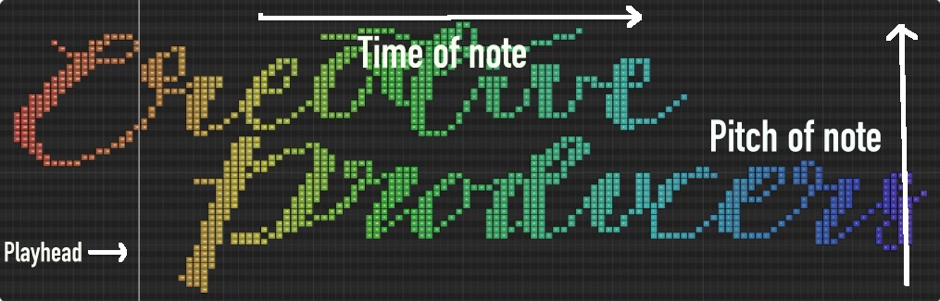
Pixels are drawn onto a grid on the screen. Each rectangle represents a note. The higher up the rectangle is on the grid, the higher the pitch. The further to the right, the later the note is played.
The Playhead progresses along the graph, and when it hits a rectangle, it plays the note/s.
Rowan, another member of the Creative Producers team, draws pixelated images (on paper) and I copy them onto the grid.

Once I have finished transcribing Rowan’s pixelated image, I can choose an overall sound (for example: Piano, Drum kit, Synthesiser) to apply to the pixels.
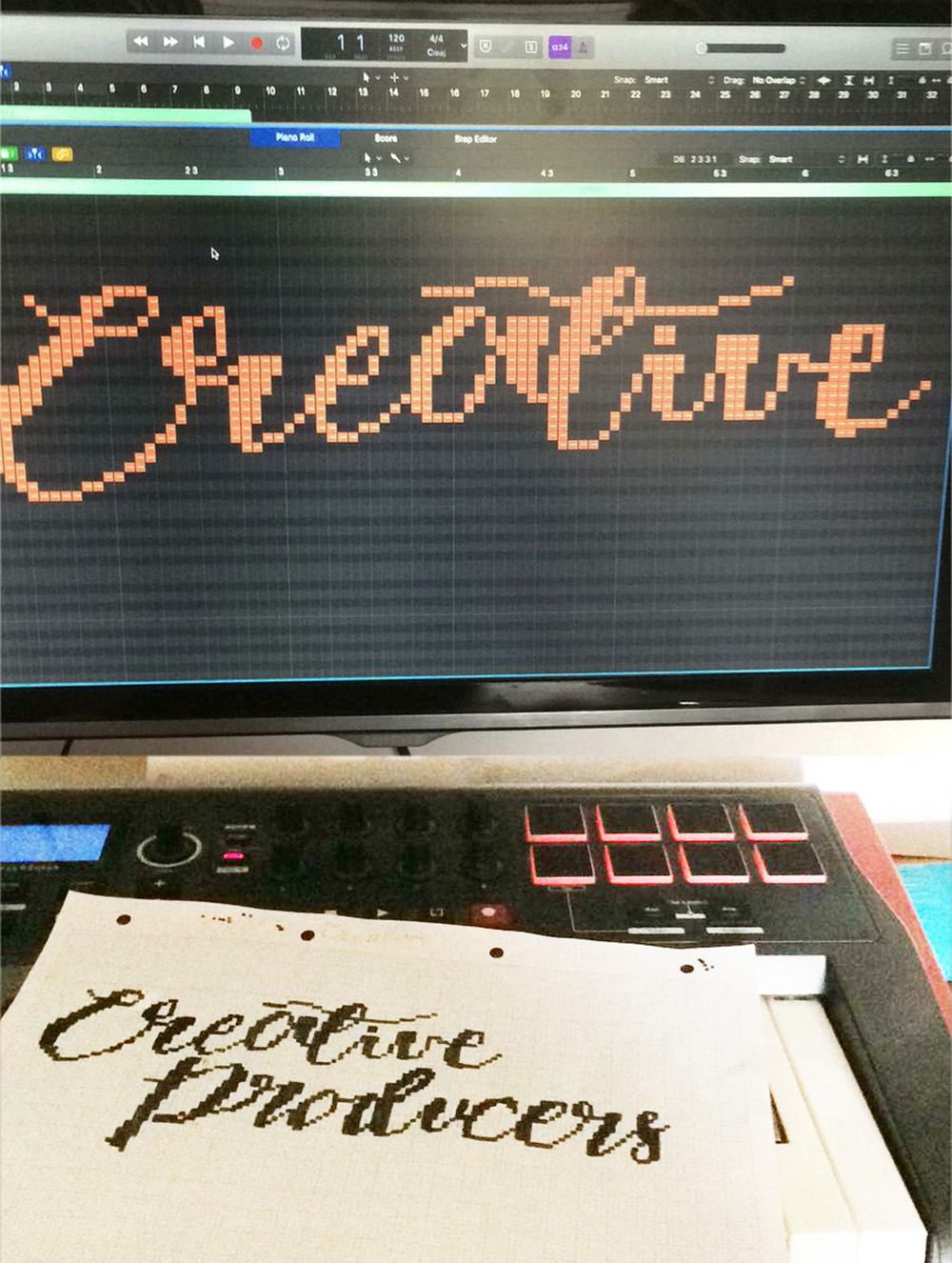
MIDI also contains data on how the sound is played. This means the velocity of individual notes can be changed. Doing so will add colour to it. Quieter notes are purple, and louder ones are red.

Other techniques can be used to change the sound and look of the rectangles.
Experience the sound of MIDI art for yourself – enjoy the sound clips below!
MIDI ART: Creative Producers from AccessArt on Vimeo.
MIDI Art: Hand and Face from AccessArt on Vimeo.
I am working with AccessArt on the #BeACreativeProducer project to encourage teenagers to be more mindful about how they consume digital media, and to encourage them in their own creativity. You can find out more about my interests here.
You can find Alex as X-Toll on SoundCloud
