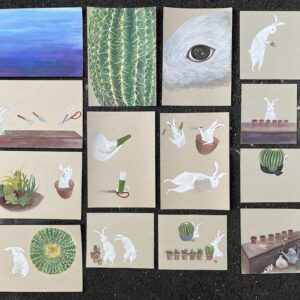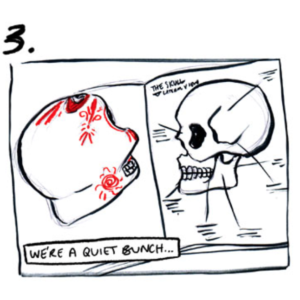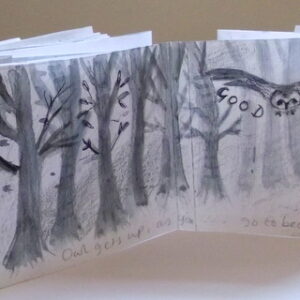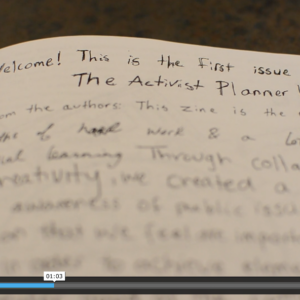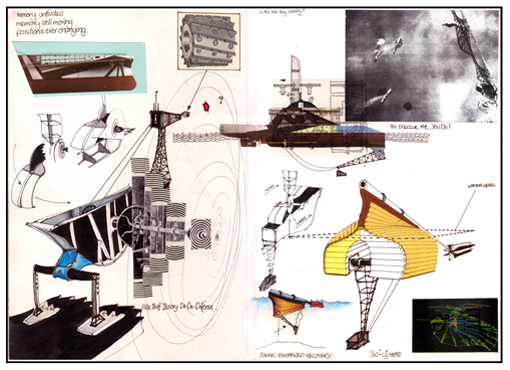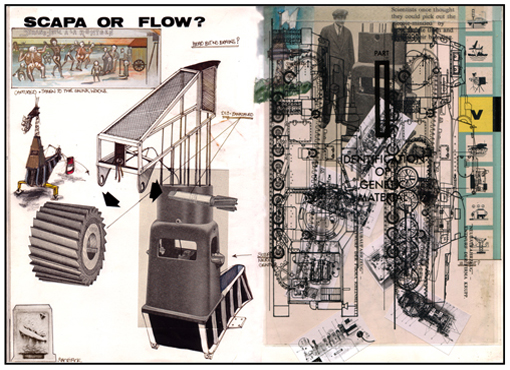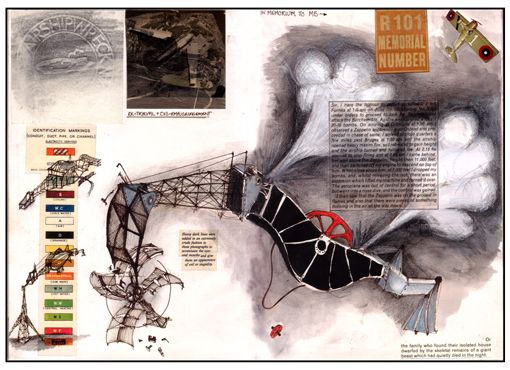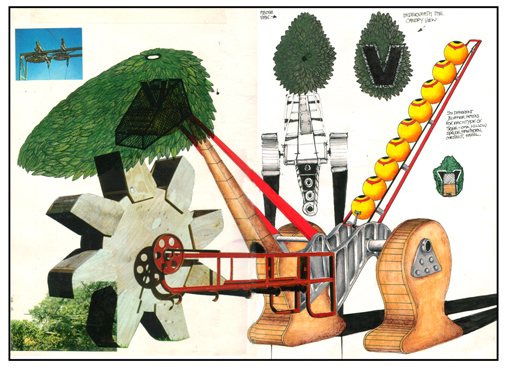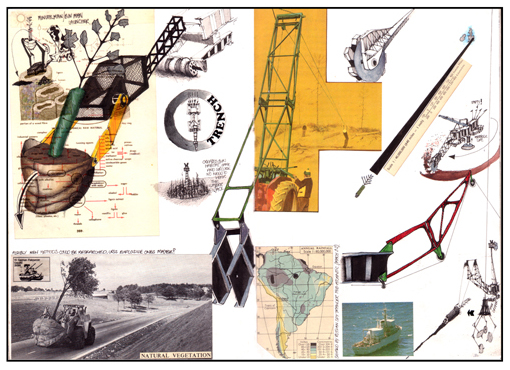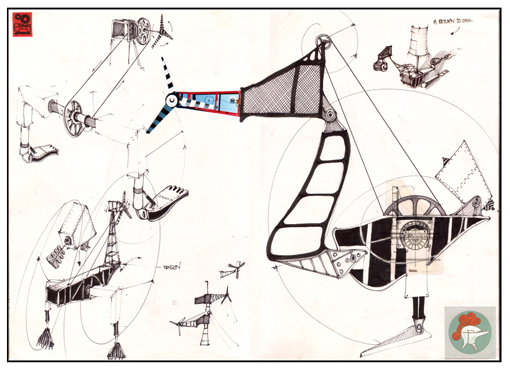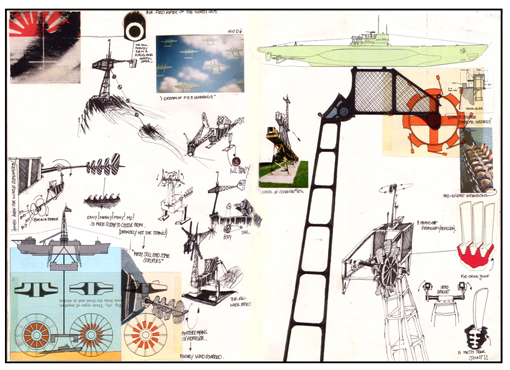This resource is part of the Tool Box series by AccessArt, which shares design and technology project ideas via a series of lesson plans.
Miss, I’ve Finished – Reflecting on your project. A Video for Pupils
Last checks and last minute thoughts…
Please note this page contains videos housed on You Tube. If your school blocks You Tube AccessArt would be happy to provide an email to confirm the integrity of these videos. Please email us here.
“OK so you think you’ve finished. Time for a final test – ask someone else to have a look at your game, and have a go to make sure it works. Then ask some more questions:
- Is it strong enough to withstand playing with?! Do I need to go back to a particular joint/area to make it stronger?
- Does it look good? Could I make it look any better?
- Do I need to make anything else to go with it? For example, if your game needs people to stand a certain distance away, could you make a line which you place on the floor? Does it need a stage? Accessorize your game!”
Next Visit: